EnGenius Networking EAP1250 AC1300 11ac Wave 2 Compact Indoor Wireless Access Point
Out of stock
$72.95
Out of stock
Don’t let the compact size of EAP1250 fool you – it is powerful! The 802.11ac Wave 2 Access Point’s Quad-Core processor turbocharges wireless performance and efficiency, delivering blistering speeds of up to 30% faster, in a sleek, unobtrusive design, without breaking a sweat. Affordably upgrade and future-proof your wireless network today, and take full advantage of HD video streaming and other speed/bandwidth-hungry features.
Maximized Speed & Performance
The feature-rich AP leverages the advanced 11ac Wave 2 Wi-Fi technology that maximizes wireless speed and performance while eliminating network lag.
Improved Signal Reliability
Beamforming Antenna technology directs and adjusts signal beams as staffor customers move throughout the area, ensuring optimal signal and reception reliability.
Increased User Capacities
Multi-User (MU) MIMO sends dedicated wireless streams to multiple user devices at the same time, improving your network’s efficiency.
Future-Proof Network
Upgrade from slower, older technology while supporting the future needs of IoT and mobile technology. Ensure your network against further upgrades for the next five years.
Standards
IEEE 802.11b/g/n on 2.4 GHz
IEEE 802.11a/n/ac on 5 GHz
Processor
Qualcomm 717 MHz Quad-Core CPU
4x ARM Cortex A7
Antenna
1 x 2.4 GHz: 5 dBi
1 x 5 GHz: 5 dBi
Integrated Omni-Directional Antenna
Physical Interface
1 x 10/100/1000 BASE-T, RJ-45 Gigabit Ethernet Port
1x DC Jack
1 x Reset Button
LED Indicators
Power On (Green)
Ready to Config (Yellow)
Internet Connection (Blue)
Internet Disconnection (Red)
Power Source
Power-over-Ethernet: 802.3af Input
IEEE 802.11e Compliant Source
12VDC /1A Power Adapter
Maximum Power Consumption
9W
Surge Protection
0.5KV
Operating Frequency
Dual-Radio Concurrent 2.4 GHz and 5 GHz
Operation Modes
Access Point Mode
WDS: WDS AP, WDS Bridge
Frequency Radio
2.4 GHz: 2400 MHz to 2472 MHz
5 GHz: 5150 MHz to 5250 MHz, 5250 MHz to 5350
MHz, 5470 MHz to 5725 MHz, 5725 MHz to 5850 MHz
Transmit Power
Up to 23 dBm on 2.4 GHz
Up to 23 dBm on 5 GHz
Radio Chains/Spatial Stream
2×2:2
SU-MIMO
2.4 GHz:
– Two (2) Spatial Stream SU-MIMO up to 400
– Mbps to individual 2×2 VHT40 client devices (300 Mbps for HT40 802.11n client devices)
5 GHz:
– Two (2) Spatial Stream SU-MIMO up to 867
– Mbps to individual 2×2 VHT40 client devices
MU-MIMO
Two (2) Spatial Stream MU-MIMO up to 867 Mbps to two (2) MU-MIMO capable wireless devices simultaneously
Supported Data Rates (Mbps)
2.4 GHz: Max 400
5 GHz: Max 867
802.11b: 1, 2, 5.5, 11
802.11a/g: 6, 9, 12, 18, 36, 48, 54
802.11n: 6.5 to 400 Mbps (MCS0 to MCS15)
802.11ac: 6.5 to 867 Mbps (MCS0 to MCS9, NSS 1 to 2)
Supported Radio Technologies
802.11b: Direct-Sequence Spread Spectrum (DSSS)
802.11a/g/n/ac: Orthogonal Frequency-Division Multiplexing (OFDM)
802.11n/ac: 2×2 MIMO with 2 Streams
Channelization
802.11n Supports High Throughput (HT) – HT 20/40 MHz
802.11n Supports Very High Throughput (VHT) Under the 2.4 GHz Radio – VHT 40 MHz (256-QAM)
802.11n/ac Packet Aggregation: AMPDU, ASPDU
802.11ac Supports Very High Throughput (VHT) – VHT 20/40/80 MHz
Supported Modulation
802.11b: BPSK, QPSK, CCK
802.11a/g/n: BPSK, QPSK, 16-QAM, 64-QAM
802.11ac: BPSK, QPSK, 16-QAM, 64-QAM, 256-QAM
Management
Multiple BSSID: Supports 16 SSIDs (8 SSIDs per Band)
VLAN Tagging:
– Supports 802.1q SSID-to-VLAN Tagging
– Cross-Band VLAN Pass-Through
– Management VLAN
Spanning Tree: Supports 802.1d Spanning Tree Protocol
QoS (Quality of Service):
– Complaint With IEEE 802.11e Standard
– WMM
SNMP: v1, v2c, v3
MIB: I/II, Private MIB
Management Features
– Deployment Options
– Stand-Alone (Individually Managed)
– Managed Mode (with Neutron Series Switch/ezMaster)
– Stand-Alone Management Features
– Auto Channel Selection
– Auto Transmit Power
– Wireless STA (Client) Connected List
– Guest Network
– Fast Roaming (802.11k and 802.11r)
– Pre-Authentication (802.11i, 802.11x)
– PMK Caching (802.11i)
– RSSI Threshold
– Band Steering
– Traffic Shaping
– VLANs for Access Point Multiple SSIDs
– Backup/Restore Settings
– Auto Reboot
– E-Mail Alert
– Site Survey
– Save Configuration as Default
Based on 0 reviews
Be the first to review “EnGenius Networking EAP1250 AC1300 11ac Wave 2 Compact Indoor Wireless Access Point”
You must be logged in to post a review.
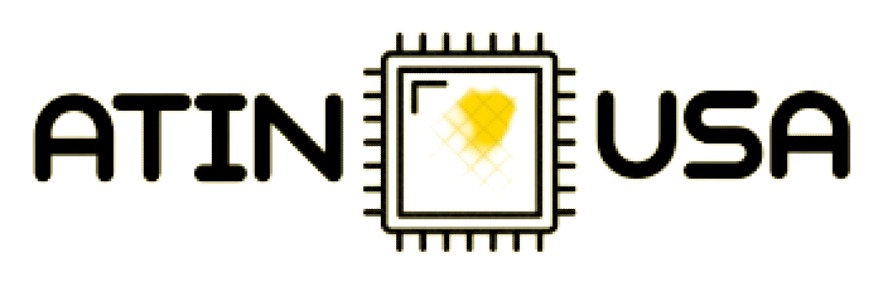





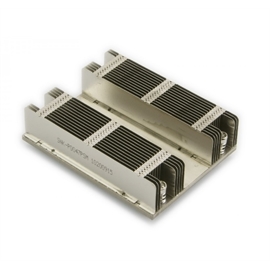
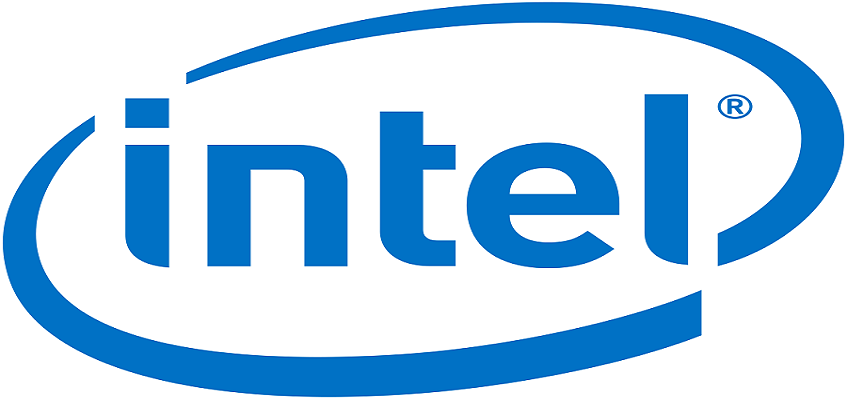









There are no reviews yet.